How can we help?
Waiting List Help
First thank you for registering your child with Wokingham District Scouts. This is the first step to get your young person involved in Scouting.
So what happens next ?
Having completed the Joining form from either the Wokingham District Scouts website or the 101st Wokingham Website you will get a conformation of registration from Online Scout Manager – as below.
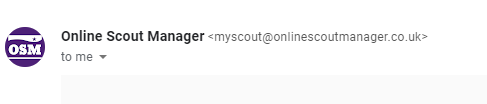
Please watch out for this email address in your email. It may get sent to SPAM so please add it to your safe senders list.
Online Scout Manager is a tool the District and many Groups to use to manage communications and sections to allow volunteers more time to spend with young people.
Once you have approved/allowed/ checked your SPAM you will find an email like the below image.
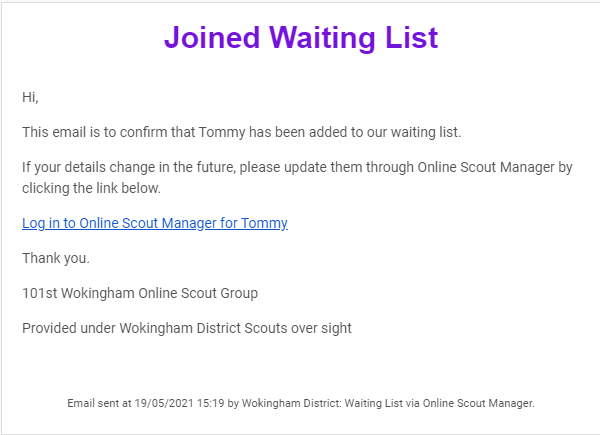
Of course “Tommy” is not your child, but this email confirms we have your child on the District list and with that we can start to process your request.
We then recommend you use the link and log into your Online Scout Manager profile for your child and confirm the data you have entered, add a second contact and also you can set a “Preferred Group”
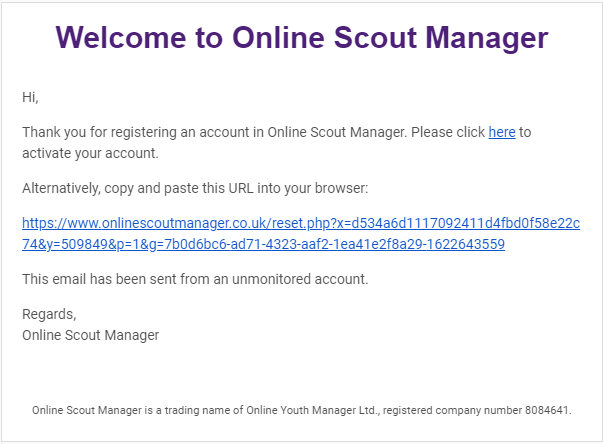
The “Preferred Group” option allows us at District level to try and match young people to their ideal Group. Of course ideal and “first available” may not match hence, why this setting is important.
Due to the volume of requests we have for space, we are offering spaces to young people at 101st Wokingham – Blended Scout Group to provide some Scouting ahead of a traditional space becoming available.
